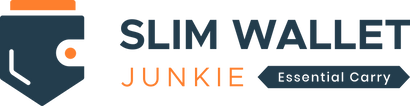Your Cart is Empty
Wallets
Phone Cases
Shop By
Wallet Slimming Smartphone Apps
March 11, 2015 4 min read 0 Comments
I hear what you're thinking: "An app to slim my wallet? Surely not!". Well, yes, technically there is no app that will literally make your wallet slimmer, yet... To actually get a physically smaller wallet, you're going to want to visit our online wallet store. However, as we mentioned in our essential wallet slimming guide, half the battle on the road to reducing your pocket bulk, is realising what you do and do not need to carry, and getting rid of the unnecessary.

Thanks to the wonders of modern technology, there are now several apps that can help replace the old ways of doing things that are guilty of taking up unnecessary space in our wallets, and adding uncomfortable and unfashionable bulk. Here's the Slim Wallet Junkie run down of some great apps to help you towards a more comfortable pocket.
Receipt Tracking Apps
 Receipts are a huge culprit for a bulky wallet. For some reason, many see their wallet as some kind of pocket-sized, portable filing cabinet. At best this makes them look ridiculous, at worst it leads to lower back problems (I'm not joking, it really can - here's an old but good article on wallet back pain from BBC News).
Receipts are a huge culprit for a bulky wallet. For some reason, many see their wallet as some kind of pocket-sized, portable filing cabinet. At best this makes them look ridiculous, at worst it leads to lower back problems (I'm not joking, it really can - here's an old but good article on wallet back pain from BBC News).
Most of the time there is no need to keep a paper receipt. These days, a digital copy will be totally fine in most circumstances - even the HMRC accept photographed receipts, and if it's good enough for HMRC, it's good enough for me (which would be a rather dodgy cover of a "Dodgy" song).
Armed with this knowledge, one simple solution is simply to photograph any receipt you get and just keep that on your phone, or perhaps set it up to auto sync with your preferred cloud storage service. There are however some apps that take this idea to the next level and give you a way to really organise a system - great for anyone who is self employed, runs a business or claims expenses, amongst others.
1. Receipts by Wave (iOS, Android & Web)
 Receipts by Wave is really handy in that it keeps track not only of paper receipts, but email and electronic ones (such as PDF) as well. It also allows you to assign spending so you can keep track of personal or business, with different sub categories to aid your personal budgeting.
Receipts by Wave is really handy in that it keeps track not only of paper receipts, but email and electronic ones (such as PDF) as well. It also allows you to assign spending so you can keep track of personal or business, with different sub categories to aid your personal budgeting.
2. Receiptmate (iOS only)
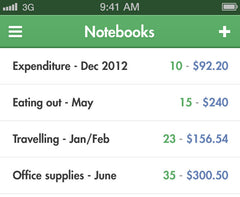 Receiptmate is designed for people who use Evernote, as it integrates with the Evernote system to save receipts. It also adds functionality to be able to create reports on spending using these notes.
Receiptmate is designed for people who use Evernote, as it integrates with the Evernote system to save receipts. It also adds functionality to be able to create reports on spending using these notes.
3. Expensify (iOS & Android)
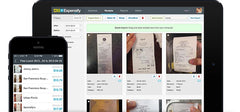 Expensify is more aimed at the hardcore or business user. It is not only a reciept tracking app, but a fully fledged expense reporting system. It is pretty comprehensive, with some great features, but that comes at a price - starting at $5/month.
Expensify is more aimed at the hardcore or business user. It is not only a reciept tracking app, but a fully fledged expense reporting system. It is pretty comprehensive, with some great features, but that comes at a price - starting at $5/month.
4. Smart Receipts (iOS & Android)
 Smart Receipts is the most straightforward of these apps. It simply allows you to scan receipts and keep track of them exactly the way you would think and creates professional looking weekly reports. Whilst some of the other apps here add great bells and whistles, sometimes they don't quite get the basics right. Smart Receipts has nailed the essential tools you'd want, without too much fluff. The big downside though is that as yet it offers no cloud storage, so they're only saved on the app, or in the weekly email reports.
Smart Receipts is the most straightforward of these apps. It simply allows you to scan receipts and keep track of them exactly the way you would think and creates professional looking weekly reports. Whilst some of the other apps here add great bells and whistles, sometimes they don't quite get the basics right. Smart Receipts has nailed the essential tools you'd want, without too much fluff. The big downside though is that as yet it offers no cloud storage, so they're only saved on the app, or in the weekly email reports.
Loyalty Card Apps
It seems that pretty much anyone who's ever sold you something wants you to sign up to their loyalty card at the moment. Often they are well worth having, as they can add up to some decent savings or freebies. The problem is, as they start adding up, they can begin to take over your wallet before you know it.
Rather than having to decide between the benefit of the loyalty program, or the benefit of not having a brick in your pocket, there are some great apps that allow you to store your cards in them. It's worth saying that many of the bigger chains also offer their own apps which are another good option. However, some do not yet offer this, and being able to store them all in one app can be handy too, rather than taking up memory on your phone with individual ones.
1. Stocard (iOS, Android and Windows phone)
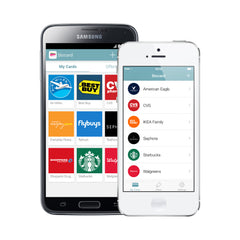 Stocard is pretty straight down the line. It simply allows you to store various loyalty card information allowing you to use the app rather than need to present your card at checkout. It is a simple premise, but it delivers it well and with a very simple, clean and easy to use interface.
Stocard is pretty straight down the line. It simply allows you to store various loyalty card information allowing you to use the app rather than need to present your card at checkout. It is a simple premise, but it delivers it well and with a very simple, clean and easy to use interface.
2. Cardstar (iOS, Android,Windows and more)
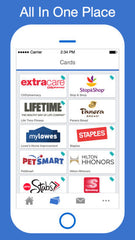 Cardstar is fairly similar to stocard, in that it offers simple but effective loyalty card storage app. The interface is slightly less intuitive, but the reason I've chosen to include it is that it is also available for BlackBerry and Nokia. For those few of you who have chosen to plough that lonely furrow, we respect you, why should you be excluded? Cardstar has your back.
Cardstar is fairly similar to stocard, in that it offers simple but effective loyalty card storage app. The interface is slightly less intuitive, but the reason I've chosen to include it is that it is also available for BlackBerry and Nokia. For those few of you who have chosen to plough that lonely furrow, we respect you, why should you be excluded? Cardstar has your back.
3. RedLaser (iOS, Android and Windows phone)
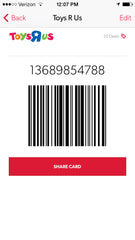 RedLaser is my app of choice, largely because alongside offering loyalty card functions, it is also an all round shopping aid. You can use it to scan a barcode, and it will search for both local and online prices. This means you can compare prices anywhere, and never need to pay over the odds again.
RedLaser is my app of choice, largely because alongside offering loyalty card functions, it is also an all round shopping aid. You can use it to scan a barcode, and it will search for both local and online prices. This means you can compare prices anywhere, and never need to pay over the odds again.
What Next?
Now you've moved a load of bulk from wallet to digital, you should be halfway towards slimming down your wallet. Next, check out how to deal with coins, to take your wallet slimming skills to whole new levels!
Are there any great apps you use, or tips you have for reducing wallet bulk down? If so, share the wealth in the comments below, or fire us a tweet.
Also in News & Reviews
Best Wallets For Working Out And Fitness
July 22, 2020 2 min read 0 Comments

Times have definitely changed and we are all spending more of our time at home. So what essentials do you take with you on your daily exercise walk, run or bike ride? We’ve selected our favourite and best slim wallets which will come in so handy right now, helping you to stay organised, pay contactless if popping into a local shop and helping you to keep all your cards secure whilst you workout.
How well do you know the Secrid range of slim wallets?
July 22, 2020 0 min read 0 Comments

How well do you know the SECRID range of slim wallets? Take this quiz and find out.
A Notebook Like No Other
March 16, 2020 2 min read 0 Comments

Far from being just an ordinary notebook cover, the Bellroy cover is one that has many functions to help you stay as organised as possible from work to weekend, commute to vacation, home to hobby and everything in between!
Subscribe
Sign up to get the latest on sales, new releases and more …